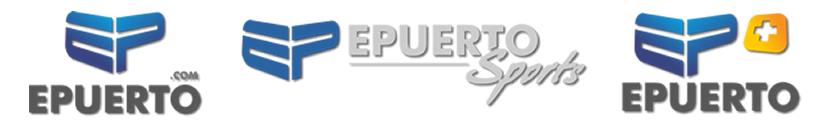ODFW release – SALEM, Ore.—Results for the spring bear hunt draw will be available by March 1. Results are usually available by Feb. 20, but delayed this year to allow additional time for review and validation of the draw. ODFW always validates controlled hunt draw results (for example by confirming that parties drew correctly and preference points and non-resident quotas on tags were applied correctly) but staff are taking additional time to validate 2019 spring bear results as this is the first draw under ODFW’s new licensing system. Once spring bear draw results are available, hunters who have already set up their online account can login at the MyODFW.com licensing page and click “Controlled Hunts” under Recreational Portfolio to find their results. Hunters who drew a spring bear tag will see the term “Selected” next to their hunt choice, and those who did not draw will see “Not Selected.” Draw results cannot be viewed in the MyODFW app, but click “Access full ODFW Account Online” in the app to get to the licensing page and login. Note your spring bear tag will only show up in your MyODFW app after purchase. SportsPac holders who drew their spring bear tag can redeem their voucher by “purchasing” the tag (at no additional cost) through the licensing webpage or at a license sales agent. Spring bear applicants without an online account can call ODFW Licensing at (503) 947-6101 during regular business hours to get their draw results, or visit a license sales agent. All hunters with internet access who are applying for controlled hunts this year are encouraged to visit the MyODFW.com licensing page and access their account online. Use the “Verify/Look Up your account” button to find your profile and set up an online account, where you can easily view draw results and apply for hunts.
Search